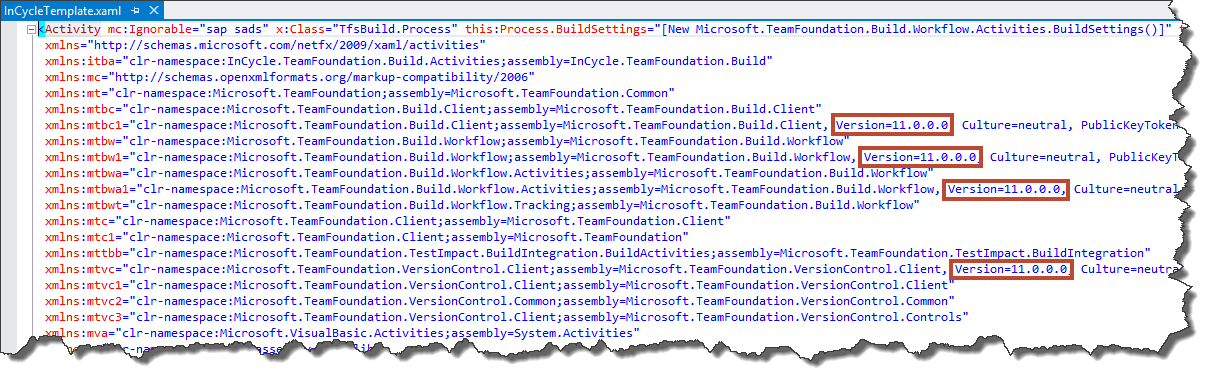Like many of you may do, we customize our TFS build process templates. If you have done so in TFS 2010 and are now trying to use them in TFS 2012, you will have to recompile any custom activities to reference the TFS 2012 assemblies. In addition, you will have to open your process template XAML file and change any references from 10 to 11 as shown in the following image.
Posted by Leo Vildosola - July 02, 2012