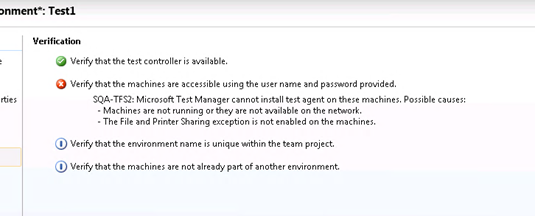I was working with one of my customers to setup lab management with Microsoft Lab Management 2012 in an isolated lab scenario. All components of lab management including System Center Virtual Machine Manager and Controllers and agents are running in that isolated network. Everything was going smooth until we tried to create an environment using an already deployed virtual machine. Wasn't as easy as I thought.
Problem
The problem with this scenario is that the isolated network poses some problems. We followed the guide located on MSDN (http://msdn.microsoft.com/en-us/library/ff652627.aspx) to open ports before we tried the first time. The guide was great and the ports were all setup as documented. All of the ports were opened between or regular network and the isolated network.
Once we got the port configuration in place we tried to setup the first environment with the already running virtual machine located on the isolated network. As you can see from the image on the left it was not too happy. It very quickly could not verify the machine and gave us an error that we could not get past. FYI – It also gave the same error for a standard environment.
Solution
As we started working with this the first place I started to look was the network protocols. We had the network administrator open all ports coming back to this machine from the isolated network. Next we installed Wireshark (http://www.wireshark.org/) to analyze the network traffic. The network traffic was normal and one-way into the lab until we got to this step for verification. On the verification step the target machines want to talk to our machine using the SMB protocol to pick up a configuration file.
After some DNS configuration and applying the network SMB protocol (port 445 à dynamic port) to come from the lab network back to the regular network the verification step was happy and we were able to proceed.
Hope this helps someone else with this scenario.