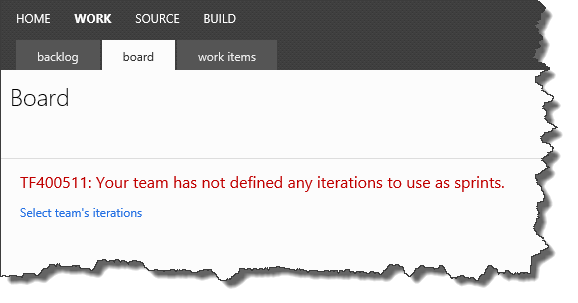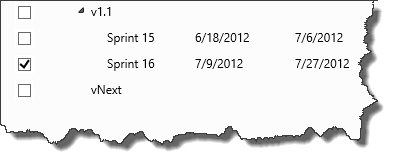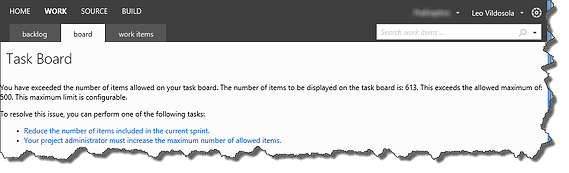If you read my post on Using new features in upgraded TFS 2012 Team Projects, you may have noticed that Sprint work items are no longer used. Therefore, when you attempt to view the work board in Web Access 2012 you are presented with the following error.
What is happening is that Sprints are now first class citizens in the new Visual Studio Scrum 2.0 process template.
To fix the problem, follow the link provided and enter the dates for all your sprints. You then need to select the iteration you want to use for planning.
Be careful not to select too many iterations. If you select too many iterations you will get the following error.