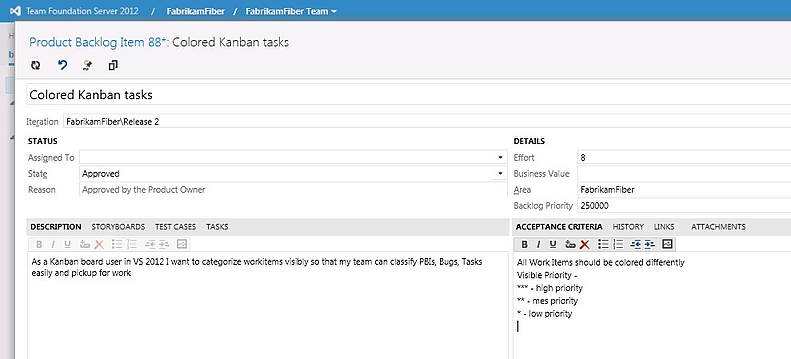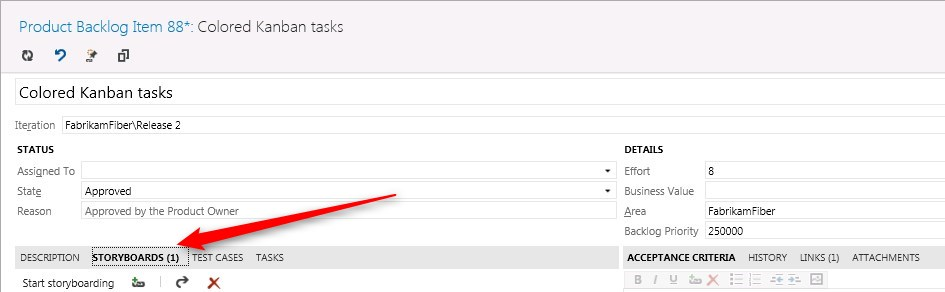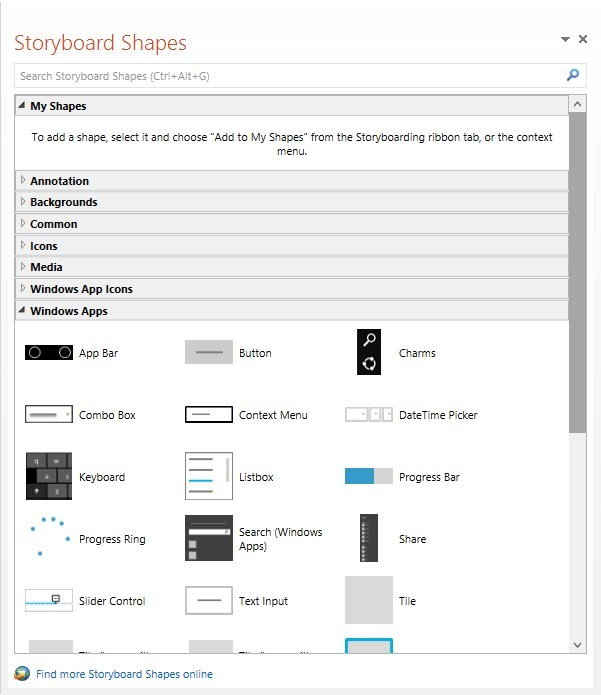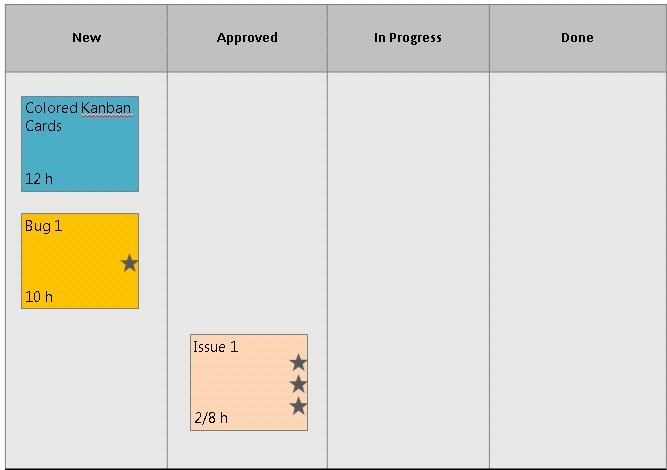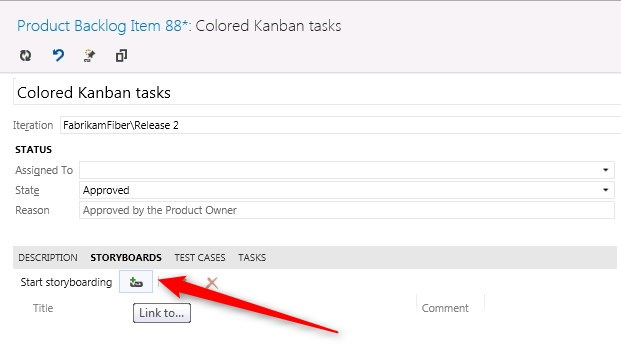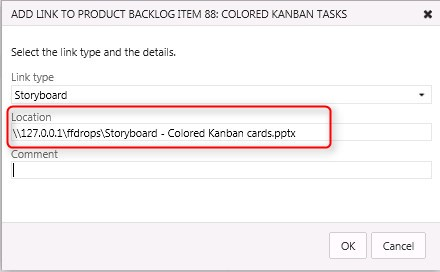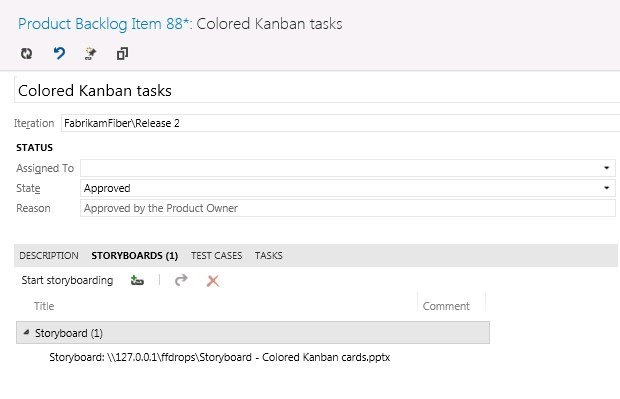Storyboarding has been one of the effective tools that helps both business and IT users to visualize and agree upon the specification. It’s often used in software development to elaborate the requirement in the form of visual illustrations or images or flow diagrams in appropriate sequence back to the business users as a return artifact for those requirements gathered in the previous meeting. The reason why storyboarding is useful for software development is that it helps the business user to understand exactly how the software will work, much better than an abstract description.
At the same time, these visuals are very useful to describe what is expected for a given requirement to all other stakeholders involved. These visuals can be referenced while designing the actual user interfaces or test cases by the IT team.
There has been plenty of specialized tools to perform this task, however, the disconnect had been that there hasn’t been a better way to integrate the storyboards with the requirements and keep the traceability all the way thru. So, story boards were created and forgotten or unused to the best extent.
Now, with Visual Studio 2012 (Premium or Ultimate or Test Pro) & PowerPoint 2007, we can easily create storyboards and associate the same with a PBI or User Story work item in TFS. This way the traceability is always maintained in TFS and there are many ways to track & monitor whether all the requirements have storyboards created etc..
For example, I’m trying to create a PBI “Colored Kanban tasks” requirement…
Product Backlog Item work item in TFS allows me to describe the requirement and acceptance criteria..however..they are descriptions in English..
But with TFS 2012, there is an option for me to craft the storyboard side by side…
Go over to StoryBoards tab and click on Start storyboaring link. This will open PowerPoint StoryBoarding that offers all kinds of shapes to create visuals for our requirement
Using these shapes and animations, we can create effective prototyping for the requirement
If you look at the story board above, it clearly communicates the requirements describes earlier
- Colored tasks in the board for various tasks
- Importance or priority is clearly mentioned with ‘stars’
So the user gets to see the prototype and vet it matches the requirement that he/she envisioned…
Once the storyboard is ready, this can be linked into the PBI and stored in Team Foundation
This combination of VS 2012 Storyboarding & TFS becomes very handy for the Software Development team to design the software/UI by referencing the requirement description & storyboard side by side. Also, the quality team can create test cases much more accurately aligning the expectations of the business requirements.