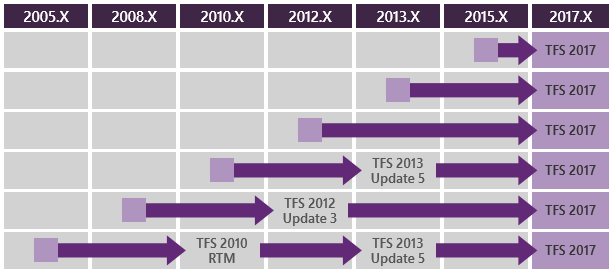The release of Update 1 for TFS 2017 brings many enhancements across the board. Although when viewed individually, many of these appear to be minor; the cumulative effect has some significant benefits. This post will cover some of the highlights, all the details can be found in the Release Notes.
General Audience Improvements:
In addition to overall improvements in the UI/UX, two specific capabilities were added to provide a more personalized experience:
- Single Page “Launch Pad” for all Projects with Direct Access to desired Hub
- Identity Picker now displays only those users in the appropriate scope, reducing the size of the lists.
Programmer (Code) Oriented Improvements:
- Code Search (what is that?)
- Code Insights - SonarQube MSBuild tasks are now available from an extension provided by SonarSource. For more details, please read SonarSource have announced their own SonarQube Team Services / TFS integration.
- Easier control of package dependencies with Package Management Release views
- Package Management supports
- For developer in cross platform environments, you can now:
- Perform Xcode 8 signing and package export from the Xcode Build task
- Invoke xcpretty formatting from the Xcode Build task
- Publish Jenkins test and code coverage results
Oriented Improvements:
- Team Build
- Rollback build definitions
- Disable the sync and checkout of sources in a build
- Git shallow clone and git-lfs
- Task versioning for Build and Release definitions
- Automated and Manual Testing
- Run tests built using Visual Studio 2017
- Verify bugs from work item
- REST client helpers for Test Step operations
- Update existing bugs from Web Runner
- Test case description in Web Runner
- Test hub contribution point
- Delete test artifacts
- Favorites for Test Plans
- Test Impact Analysis for managed automated tests
- Firefox support for Test & Feedback extension
- Release Management
- Variable groups support in Release
- Multiple schedules in releases
- Inline service connections in Build and Release
- Link build artifacts from another team project
- Azure resource group improvements
- Azure CLI task
- Other Items of Interest:
- New notification settings experience
- Project reports can now be directly added via TfsConfig [previously this was a power tool capability]
- Announcing the Process Template Editor
- Some Caveats:
- Package management is now “released” meaning there are costs associated with its usage. If you have a Visual Studio Enterprise, the license is included (for you, as a single user). Others need to purchase a Package Management license in the Marketplace, for more info, please see licensing Package Management.
- Markdown no Longer Supports File Links For more information, see Markdown guidance.
- Team Room Deprecation – alternatives such as Slack and Microsoft Teams are now the primary recommendations for VSTS users. TFS users have a variety of additional choices.
Do you have questions about upgrading to TFS 2017? Don’t hesitate to contact us by filling out the form below with any questions or to schedule your TFS 2017 upgrade today!